July is National Cell Phone Courtesy Month! So take a minute and appreciate how cell phones have improved our lives. But more importantly, be sure that you are being courteous to those around you when you use your cell phone. Turn your phone to silent when you enter a place of business like a doctor’s office or a spa so that you don’t disturb the other clients. Don’t use your phone for talking or texting while driving. In fact, challenge yourself – pick a day this month and go all day without using your cell phone anywhere except home or while at your desk at work! A test that would be tough for most of us, but see if you can do it!
Book Your Dental Consultation
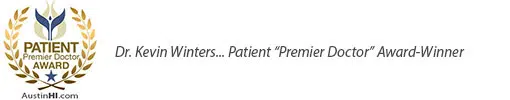
We’d love to discuss your goals and concerns with you to help achieve your ideal smile. Fill out the quick form below to get in touch with our Austin, TX dental practice.
* All indicated fields must be completed.
Please include non-medical questions and correspondence only.
“Dr. Kevin Winters, DDS, and his expert team at The Hills Dental Spa in Austin, TX, truly provide a spa-like experience for their patients. They offer TMJ treatment, cosmetic dentistry, dental implants, general dentistry and so much more."
The Hills Dental Spa provides dental services and more to patients in and around the Austin, Texas area including the communities of West Lake Hills, Bee Cave, Lakeway, TX, and zip codes 78703, 78745, 78722, 78735, 78746,78748, and 78738.


