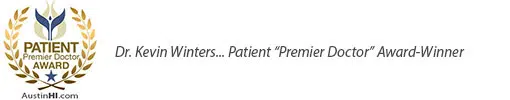Is an electric toothbrush better than a manual toothbrush for cleaning your teeth? In this article from The Hills Dental Spa in Austin, we aren’t going to recommend one over the other. We’re just going to take a close look at the electric toothbrush.
Electric toothbrushes have been commercially available in the United States since the 1960s. But they first appeared in Switzerland, where they were invented. They caught on quickly, and have come a long way since then. With the modern electric toothbrush, there is a lot of choose from.
Those earliest electric toothbrushes did not have rechargeable batteries; you had to plug them in. That wasn’t really much of an issue, unless you like to walk away from the sink while you brush.
Rechargeable batteries are standard in most modern electric toothbrushes. In fact, they have features that those 1960s inventors probably never dreamed of. Some models have:
- Timers, so you can make sure you brush at least two minutes
- Digital alerts, to remind you it’s time for a new brush head
- Pressure sensors that tell you if you’re brushing too hard
- Multiple brush head capability, so different types fit
- Variable brushing features like pulsing and oscillating capability
Sonic
And then there’s the sonic toothbrush. Sonic toothbrushes take electric brushes to a whole new level. Toothbrush manufacturers consider them a subset of electric brushes, but we think they are in a class by themselves.
Sonic toothbrushes can deliver up to 40,000 strokes per minute. Compare that to an ordinary electric toothbrush, which deliver between 2,500 and 7,000 strokes per minute. That’s quite a difference. For some people, that’s over the top. But people who love them say that sonic toothbrushes out-perform any other type of toothbrush you can find.
When all is said and done, it depends on the person doing the brushing. A manual toothbrush used properly does a fine job cleaning your teeth. But you can always take it to the next level with a standard electric, or even a sonic.
At The Hills Dental Spa of Austin, we want for each of our patients to brush and floss their teeth twice a day. It’s the best way to ensure a healthy smile. We strive for painless dentistry at each appointment. Schedule a checkup today!
Contact The Hills Dental Spa:
512-347-0044
Location (Tap to open in Google Maps):
6836 Bee Cave Road, Building 1 Suite 300
Austin, Texas
78746